Call Stored Procedures From Entity Framework In ASP.NET MVC
Good day!
Here's an ASP.NET MVC example of a CRUD(Create/Update/Delete) application using stored procedures and Entity Framework 6.First, you need to perform steps 1-3 from this link Call Stored Procedures from Entity Framework 6 in C# (Part 1). For step 3, instead of creating a console application use ASP.NET MVC Empty project. Once done, the code for the controller and views are shown below:
CustomersController
Index.cshtml
Create.cshtml
Edit.cshtml
Delete.cshtml
Expected Output
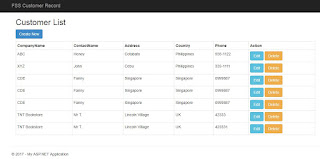
Source code: CallStoredProcedureWithASPMVC in Github
Here's an ASP.NET MVC example of a CRUD(Create/Update/Delete) application using stored procedures and Entity Framework 6.First, you need to perform steps 1-3 from this link Call Stored Procedures from Entity Framework 6 in C# (Part 1). For step 3, instead of creating a console application use ASP.NET MVC Empty project. Once done, the code for the controller and views are shown below:
CustomersController
private CustomerEntities db = new CustomerEntities(); // GET: Customers public ActionResult Index() { return View(db.Database.SqlQuery<Customer>("GetAllCustomers").ToList()); } // GET: Customers/Create public ActionResult Create() { return View(); } // POST: Customers/Create [HttpPost] [ValidateAntiForgeryToken] public ActionResult Create([Bind(Include = "CompanyName,ContactName,Address,Country,Phone")] Customer customer) { if (ModelState.IsValid) { db.Database.ExecuteSqlCommand("EXEC dbo.InsertCustomer @CompanyName,@ContactName,@Address,@Country,@Phone", new SqlParameter("CompanyName",customer.CompanyName), new SqlParameter("ContactName", customer.ContactName), new SqlParameter("Address", customer.Address), new SqlParameter("Country", customer.Country), new SqlParameter("Phone", customer.Phone)); return RedirectToAction("Index"); } return View(customer); } // GET: Customers/Edit/5 public ActionResult Edit(int? id) { if (id == null) { return new HttpStatusCodeResult(HttpStatusCode.BadRequest); } Customer customer = db.Customers.Find(id); if (customer == null) { return HttpNotFound(); } return View(customer); } // POST: Customers/Edit/5 [HttpPost] [ValidateAntiForgeryToken] public ActionResult Edit([Bind(Include = "CustomerID,CompanyName,ContactName,Address,Country,Phone")] Customer customer) { if (ModelState.IsValid) { db.Database.ExecuteSqlCommand("EXEC dbo.UpdateCustomer @CustomerID,@CompanyName,@ContactName,@Address,@Country,@Phone", new SqlParameter("CustomerID", customer.CustomerID), new SqlParameter("CompanyName", customer.CompanyName), new SqlParameter("ContactName", customer.ContactName), new SqlParameter("Address", customer.Address), new SqlParameter("Country", customer.Country), new SqlParameter("Phone", customer.Phone)); return RedirectToAction("Index"); } return View(customer); } // GET: Customers/Delete/5 public ActionResult Delete(int? id) { if (id == null) { return new HttpStatusCodeResult(HttpStatusCode.BadRequest); } Customer customer = db.Customers.Find(id); if (customer == null) { return HttpNotFound(); } return View(customer); } // POST: Customers/Delete/5 [HttpPost, ActionName("Delete")] [ValidateAntiForgeryToken] public ActionResult DeleteConfirmed(int id) { db.Database.ExecuteSqlCommand("EXEC dbo.DeleteCustomer @CustomerID", new SqlParameter("CustomerID", id)); return RedirectToAction("Index"); }
<div class="container"> <h2>Customer List</h2> <p> @Html.ActionLink("Create New", "Create", "Customers", new { @class = "btn btn-primary" }) </p> <table class="table table-bordered table-condensed"> <tr> <th> @Html.DisplayNameFor(model => model.CompanyName) </th> <th> @Html.DisplayNameFor(model => model.ContactName) </th> <th> @Html.DisplayNameFor(model => model.Address) </th> <th> @Html.DisplayNameFor(model => model.Country) </th> <th> @Html.DisplayNameFor(model => model.Phone) </th> <th> <span>Action</span> </th> </tr> @foreach (var item in Model) { <tr> <td> @Html.DisplayFor(modelItem => item.CompanyName) </td> <td> @Html.DisplayFor(modelItem => item.ContactName) </td> <td> @Html.DisplayFor(modelItem => item.Address) </td> <td> @Html.DisplayFor(modelItem => item.Country) </td> <td> @Html.DisplayFor(modelItem => item.Phone) </td> <td> @Html.ActionLink("Edit", "Edit", new { id = item.CustomerID }, new { @class = "btn btn-info" }) @Html.ActionLink("Delete", "Delete", new { id = item.CustomerID }, new { @class = "btn btn-warning" }) </td> </tr> } </table> </div>
@using (Html.BeginForm())
{
@Html.AntiForgeryToken()
<div class="form-horizontal">
<h4>Customer Entry Form</h4>
<hr />
@Html.ValidationSummary(true, "", new { @class = "text-danger" })
<div class="form-group">
@Html.LabelFor(model => model.CompanyName, htmlAttributes: new { @class = "control-label col-md-2" })
<div class="col-md-10">
@Html.EditorFor(model => model.CompanyName, new { htmlAttributes = new { @class = "form-control" } })
@Html.ValidationMessageFor(model => model.CompanyName, "", new { @class = "text-danger" })
</div>
</div>
<div class="form-group">
@Html.LabelFor(model => model.ContactName, htmlAttributes: new { @class = "control-label col-md-2" })
<div class="col-md-10">
@Html.EditorFor(model => model.ContactName, new { htmlAttributes = new { @class = "form-control" } })
@Html.ValidationMessageFor(model => model.ContactName, "", new { @class = "text-danger" })
</div>
</div>
<div class="form-group">
@Html.LabelFor(model => model.Address, htmlAttributes: new { @class = "control-label col-md-2" })
<div class="col-md-10">
@Html.EditorFor(model => model.Address, new { htmlAttributes = new { @class = "form-control" } })
@Html.ValidationMessageFor(model => model.Address, "", new { @class = "text-danger" })
</div>
</div>
<div class="form-group">
@Html.LabelFor(model => model.Country, htmlAttributes: new { @class = "control-label col-md-2" })
<div class="col-md-10">
@Html.EditorFor(model => model.Country, new { htmlAttributes = new { @class = "form-control" } })
@Html.ValidationMessageFor(model => model.Country, "", new { @class = "text-danger" })
</div>
</div>
<div class="form-group">
@Html.LabelFor(model => model.Phone, htmlAttributes: new { @class = "control-label col-md-2" })
<div class="col-md-10">
@Html.EditorFor(model => model.Phone, new { htmlAttributes = new { @class = "form-control" } })
@Html.ValidationMessageFor(model => model.Phone, "", new { @class = "text-danger" })
</div>
</div>
<div class="form-group">
<div class="col-md-offset-2 col-md-10">
<input type="submit" value="Create" class="btn btn-primary" />
</div>
</div>
</div>
}
<div>
@Html.ActionLink("Back to List", "Index")
</div>
@using (Html.BeginForm())
{
@Html.AntiForgeryToken()
<div class="form-horizontal">
<h4>Edit Customer Record</h4>
<hr />
@Html.ValidationSummary(true, "", new { @class = "text-danger" })
@Html.HiddenFor(model => model.CustomerID)
<div class="form-group">
@Html.LabelFor(model => model.CompanyName, htmlAttributes: new { @class = "control-label col-md-2" })
<div class="col-md-10">
@Html.EditorFor(model => model.CompanyName, new { htmlAttributes = new { @class = "form-control" } })
@Html.ValidationMessageFor(model => model.CompanyName, "", new { @class = "text-danger" })
</div>
</div>
<div class="form-group">
@Html.LabelFor(model => model.ContactName, htmlAttributes: new { @class = "control-label col-md-2" })
<div class="col-md-10">
@Html.EditorFor(model => model.ContactName, new { htmlAttributes = new { @class = "form-control" } })
@Html.ValidationMessageFor(model => model.ContactName, "", new { @class = "text-danger" })
</div>
</div>
<div class="form-group">
@Html.LabelFor(model => model.Address, htmlAttributes: new { @class = "control-label col-md-2" })
<div class="col-md-10">
@Html.EditorFor(model => model.Address, new { htmlAttributes = new { @class = "form-control" } })
@Html.ValidationMessageFor(model => model.Address, "", new { @class = "text-danger" })
</div>
</div>
<div class="form-group">
@Html.LabelFor(model => model.Country, htmlAttributes: new { @class = "control-label col-md-2" })
<div class="col-md-10">
@Html.EditorFor(model => model.Country, new { htmlAttributes = new { @class = "form-control" } })
@Html.ValidationMessageFor(model => model.Country, "", new { @class = "text-danger" })
</div>
</div>
<div class="form-group">
@Html.LabelFor(model => model.Phone, htmlAttributes: new { @class = "control-label col-md-2" })
<div class="col-md-10">
@Html.EditorFor(model => model.Phone, new { htmlAttributes = new { @class = "form-control" } })
@Html.ValidationMessageFor(model => model.Phone, "", new { @class = "text-danger" })
</div>
</div>
<div class="form-group">
<div class="col-md-offset-2 col-md-10">
<input type="submit" value="Save" class="btn btn-primary" />
</div>
</div>
</div>
}
<div>
@Html.ActionLink("Back to List", "Index")
</div>
<div class="container"> <h4>Are you sure you want to delete this?</h4> <hr /> <dl class="dl-horizontal"> <dt> @Html.DisplayNameFor(model => model.CompanyName) </dt> <dd> @Html.EditorFor(model => model.CompanyName, new { htmlAttributes = new { @class = "form-control", @readonly = "true", @style = "background-color:white;" } }) </dd> <dt> @Html.DisplayNameFor(model => model.ContactName) </dt> <dd> @Html.EditorFor(model => model.ContactName, new { htmlAttributes = new { @class = "form-control", @readonly = "true", @style = "background-color:white;" } }) </dd> <dt> @Html.DisplayNameFor(model => model.Address) </dt> <dd> @Html.EditorFor(model => model.Address, new { htmlAttributes = new { @class = "form-control", @readonly = "true", @style = "background-color:white;" } }) </dd> <dt> @Html.DisplayNameFor(model => model.Country) </dt> <dd> @Html.EditorFor(model => model.Country, new { htmlAttributes = new { @class = "form-control", @readonly = "true", @style = "background-color:white;" } }) </dd> <dt> @Html.DisplayNameFor(model => model.Phone) </dt> <dd> @Html.EditorFor(model => model.Phone, new { htmlAttributes = new { @class = "form-control", @readonly = "true", @style = "background-color:white;" } }) </dd> </dl> @using (Html.BeginForm()) { @Html.AntiForgeryToken() <div class="form-actions no-color"> <input type="submit" value="Delete" class="btn btn-danger" /> @Html.ActionLink("Back to List", "Index", null, new { @class = "btn btn-primary"}) </div> } </div>
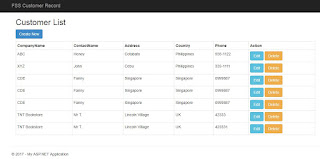
Source code: CallStoredProcedureWithASPMVC in Github



Comments
Post a Comment