Cannot connect to WMI provider. You do not have permission or the server is unreachable In SQL Server 2012
Hello,
When you click on SQL Server Configuration Tools after pc reboot, you might encounter an error stated by the title of this post.
Given the following details
OS: Windows 7 Enterprise 64 Bit
Software: SQL Server 2012
Network Setup: Domain Controller
The steps to resolve the issue is presented below:
1. Right click command prompt and select "Run as Administrator"
2. Type the following in the command prompt C:\
mofcomp "%programfiles(x86)%\Microsoft SQL Server\110\Shared\sqlmgmproviderxpsp2up.mof"
(where 110 is the number)
Note: For this command to succeed, the Sqlmgmproviderxpsp2up.mof file must be present in the %programfiles(x86)%\Microsoft SQL Server\number\Shared folder.
Sample Error Message:
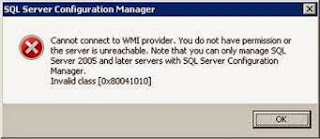
Cheers! :)
When you click on SQL Server Configuration Tools after pc reboot, you might encounter an error stated by the title of this post.
Given the following details
OS: Windows 7 Enterprise 64 Bit
Software: SQL Server 2012
Network Setup: Domain Controller
The steps to resolve the issue is presented below:
1. Right click command prompt and select "Run as Administrator"
2. Type the following in the command prompt C:\
mofcomp "%programfiles(x86)%\Microsoft SQL Server\110\Shared\sqlmgmproviderxpsp2up.mof"
(where 110 is the number)
Note: For this command to succeed, the Sqlmgmproviderxpsp2up.mof file must be present in the %programfiles(x86)%\Microsoft SQL Server\number\Shared folder.
Sample Error Message:
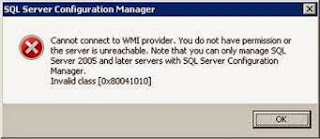
Cheers! :)



Comments
Post a Comment